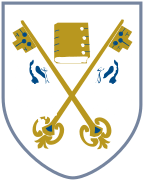Introduction
All pupils from Year 6 through to Year 13 at BCVN are expected to bring their own electronic device to every lesson to access learning resources and complete work. BCVN operates a ‘Bring Your Own Device’ (BYOD) Guidelines, giving parents and pupils some freedom when purchasing a device whilst ensuring that the device allows pupils to access all appropriate software.
Device Guidelines
- The school requires pupils to have either a folding or 2 in 1 device with a touch screen and stylus.
- The device should be able to lie flat on the desk and allow pupils to hand write. Technology is part of the day-to-day classroom experience and pupils are routinely asked to take notes in a Microsoft OneNote Class Notebook. The device lies flat on the desk so teachers can observe work easily when standing in front of their desk.
- Devices should also have a web camera and a microphone so pupils can join Microsoft Teams meetings.
- Battery life should last the school day without needing a charge.
- The device must incorporate a physical keyboard.
- There must be wifi and Bluetooth connectivity.
- The device should be compatible with Microsoft 365.
- The screen should ideally not exceed 13 inches, which allows for space on desks for other equipment.
Recommended Devices
The following Microsoft Surface devices are those currently recommended by BCVN, all of which are currently available through the Microsoft Store or the vendor Surfaceviet.vn. Should you opt for one of these devices, they should by purchased with the associated detachable keyboard and stylus. We also strongly recommend that a Windows Pro license be purchased along with the following devices for the pupils’ personal e-safety.
- Surface PRO 8 or Surface PRO 9 with at least i5 processor; 8GB RAM and 128GB SSD
- Surface GO 3; 8GB RAM and 128GB SSD
Although parents are free to purchase any device, it is strongly recommended that they purchase one of these three devices to ensure their child can seamlessly access the entire curriculum.
Some alternative devices which are available for purchase in Vietnam include:
- Lenovo Thinkpad X12 Detachable
- Dell XPS 13 9315 2-in-1
FAQs
Must the device allow pupils to handwrite their notes?
Yes: all BYOD devices used by pupils must support handwriting. Research has demonstrated that handwriting notes helps with pupils’ memory and recall and enables stronger conceptual understanding when compared to typing. Additionally, most higher-level exams which pupils will sit at BCVN still require handwriting. As such, BCVN places a strong emphasis on the development and continuation of handwriting for pupils in all year groups.
Must the device run the Microsoft Windows operating system?
It is most strongly recommended that pupils use the Microsoft Windows Pro operating system. The Windows operating system will help pupils in the following ways:
- All the teaching staff are familiar with this operating system, and they will be better placed to provide support.
- The creative subjects like Digital Technology, Music and Computing use specialist software which rely upon the Windows platform.
- In computing lessons, pupils are taught how to maintain a computer and working from a common framework is important.
Can I purchase or use an Apple device?
As stated above, it is strongly recommended that you purchase a device that runs the Microsoft Windows operating system. Any device that is purchased must allow pupils to both type and handwrite. Should you strongly wish to purchase a MacBook, or any device without a touchscreen, pupils must supplement this with a high-quality graphics tablet (e.g. Wacom) to facilitate handwriting. Pupils should not be equipped with iPads. Our experience shows that the limited functionality of many of the Microsoft Office Apps, the poor integration with many online learning platforms, and the flimsy nature of the detachable keyboards results in pupils struggling to access the curriculum and complete all work asked of them in a timely manner.
I have already bought a MacBook/iPad, does this matter?
If you have already purchased a MacBook, please do not feel that you must buy a replacement device. It is, however, essential that you supplement this purchase with a high-quality graphics tablet (e.g. Wacom) to facilitate handwriting.
It is also important to have a conversation with your child to explain that they will need to be a little bit more proactive when installing software or fixing problems with their computer. The school has an IT support department who can offer support, but appropriate timeslots will need to be booked through your child’s Form Tutor.
To facilitate the running of Microsoft Windows, Apple provide a piece of software called Boot Camp that allows you install the operating system on a Mac. Please note, desktop computers in BCVN will allow pupils to use the specialist software used by the creative departments should Mac versions not be available.
If you have already purchased an iPad, an alternative device must be purchased to ensure your child can access all areas of the curriculum effectively. Please note, some pupils choose to use two devices in lessons, combining the tablet functionality of their iPad with the keyboard and full application experience offered by their MacBook or laptop.
Can I buy a second-hand device?
Choosing to reuse a device is a sensible option as it will save you money and it also reduces domestic e-waste. BCVN does not require a laptop to be able to run computationally intensive programs, however any device must meet the requirements of the device Guidelines which includes running the Microsoft 365 suite of applications.